Windows server cal guide
Often mistaken for a software product, the Client Access License (CAL) is actually a license that authorizes a user or device to utilize server services. For organizations with networked workstations, network server software is essential for tasks like file and print sharing. A CAL is necessary for legal access to these server functions. This guide will help you understand which licensing option best suits your needs.
In this section, we'll delve into Server Client Access Licenses (CALs) specifically designed for local network connections.
User Client Access Licenses (CALs)
are the most prevalent type of license, ideal for scenarios where servers cater to users who access the server from multiple, unspecified devices. This licensing model is advisable for businesses where employees require roaming access to the company network through various devices, or in situations where the number of devices surpasses the number of users.
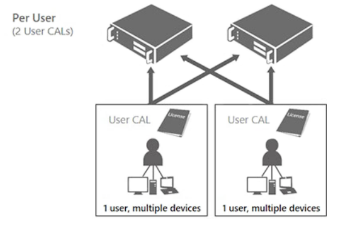
Device Client Access Licenses (CALs)
require purchasing a CAL for each device that connects to the server. This model is cost-effective for organizations where multiple workers use shared computers, such as in environments with different work shifts.
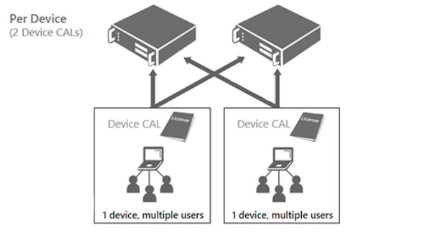
Remote Desktop Client Access Licenses (RDS CALs)
are mandatory for any user or device that connects to a Remote Desktop Session Host (RD Session Host). Upon connection, the RD Session Host evaluates the need for an RDS CAL. It then requests an RDS CAL from the RD license server. If a CAL is available, it's assigned to the client, permitting access to the Host server and enabling the use of desktops or applications. The RDS CAL model closely mirrors the licensing approach used for local clients.
Click below to see an outline of RDS CALs
Per User CALs Overview:
1. Assignment and Tracking:
- Assigned to a user in Active Directory.
- Tracked but not enforced by the server.
- Cannot be tracked in a workgroup setting.
- No option to revoke CALs.
2. Temporary and Overallocation:
- Temporary CALs are not available.
- Possible overallocation, leading to a breach of the Remote Desktop licensing agreement.
3. Usage and Compliance:
- Under the per-user model, licensing enforcement is absent. Each user is allowed to connect to an RD Session Host from any number of devices.
- Licenses are issued from the available CAL pool or the Over-Used CAL pool.
- The responsibility lies with the organization to ensure each user has a valid license and to avoid Over-Used CALs, as this constitutes a violation of RD licensing terms.
Per Device CALs Overview:
1. Assignment and Tracking:
- CALs are physically assigned to each device.
- Tracked and enforced by the license server.
- Tracking is possible irrespective of Active Directory membership.
2. Revocation and Temporary CALs:
- Up to 20% of CALs can be revoked.
- Temporary CALs are valid for a period of 52 to 89 days.
3. Overallocation and Compliance:
- Overallocation of CALs is not possible.
4. Licensing Process:
- On the initial connection to the RD Session Host, a temporary license is issued to the device.
- Upon the second connection, provided the server is activated and CALs are available, a permanent RDS Device CAL is issued to the client.
CAL Versions and Compatibility
- Version Correspondence:
- The CALs used by users or devices must match the version of Windows Server they are connecting to.
- License Server Hosting Capacity:
- Any Remote Desktop Services (RDS) license server can host licenses from its own version and all previous versions of RDS.
- For example, a Windows Server 2016 RDS license server can host licenses from all previous RDS versions. In contrast, a Windows Server 2012 R2 RDS license server can host licenses only up to and including Windows Server 2012 R2.

