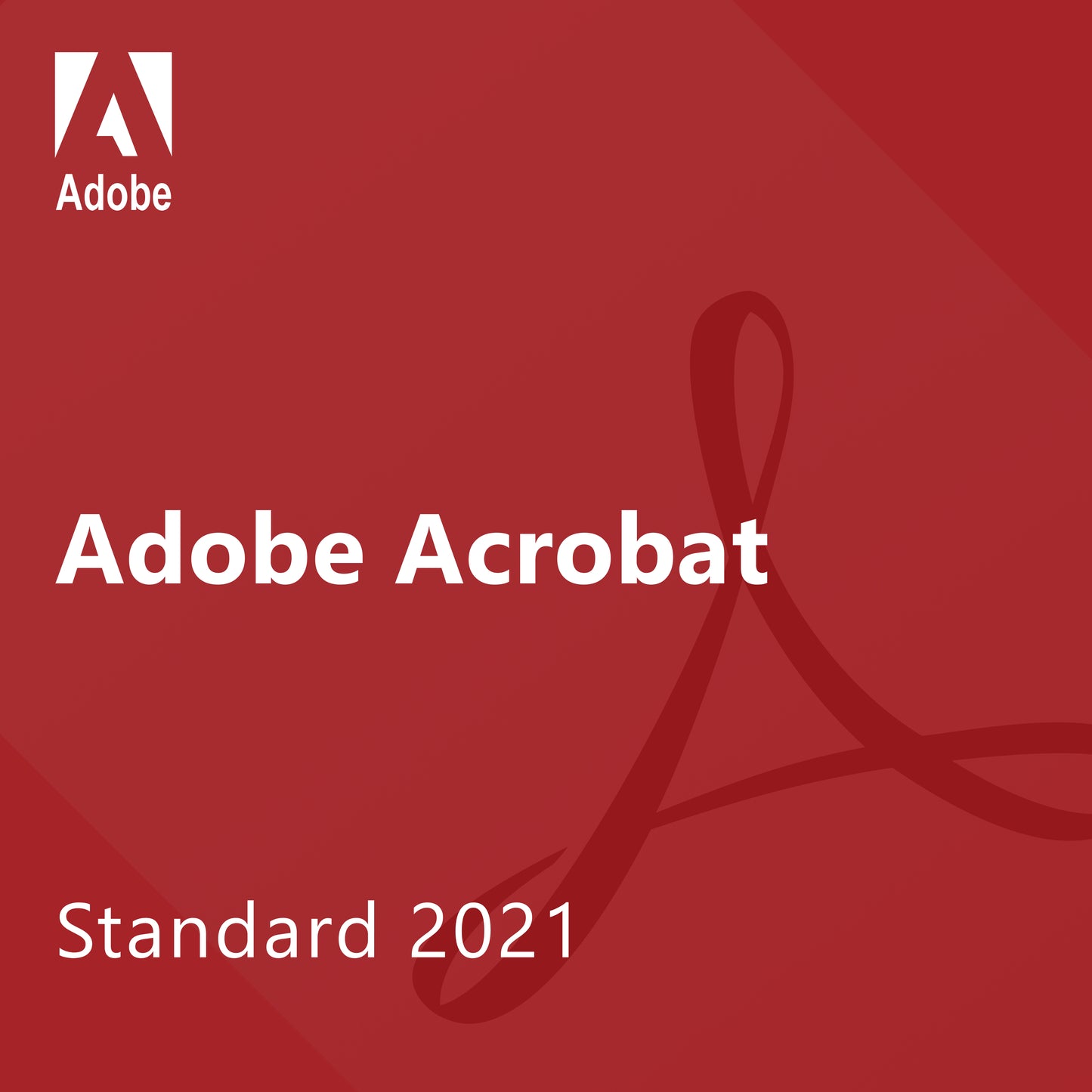

Satisfaction Guaranteed
or money back guaranteed
Digital Delivery
Standard products in 5 mins or less
Top-notch Support
Technical staff ready to help
Secure Payments
We are certified Level 1 PCI DSS compliant
Adobe Acrobat Standard 2021 for Windows: Enhancing Your PDF Experience
Note: This product is specifically designed for Windows and is not compatible with macOS. For the macOS version, please consider Adobe Acrobat Pro 2021 for Mac.
What's New in Adobe Acrobat 2021: A Deeper Look
1. New Home View: Organize, Manage, and Search

- Recent Files List (A): Access your recent files from various sources such as local storage, Document Cloud, OneDrive, Dropbox, Box, and SharePoint for efficient file management.
- Recommended Tools (B): Discover essential Acrobat tools like Edit PDF, Create PDF, Combine PDFs, and more to streamline your PDF editing tasks.
- Search Box (C): Effortlessly search through all your Document Cloud files, as well as files sent or received for viewing, reviewing, or signing.
- Context Pane (D): Take actions on files across the Home view with context-sensitive menus and monitor participant status and activity history for shared documents.
2. View MIP-Protected PDFs: Enhanced Security
- Microsoft Information Protection (MIP): Acrobat 2020 and Acrobat Reader 2021 support MIP solutions such as Azure Information Protection (AIP) and Information Protection using Office 365 for heightened document security.
- Auto-Detection: The applications automatically detect MIP-protected files, guiding users to download the necessary plug-in for seamless opening and viewing.
3. Color Customization in Fill & Sign Tool: Personalized Form Filling

- Fill & Sign Tool Enhancement: Choose your preferred color when filling PDF forms and signing documents using the Fill and Sign tool, allowing for a more personalized experience.
- Color Selection: Click the Color button in the Fill & Sign toolbar to change the color. The default signature color is black, but users can deselect the "Retain Original Color for Signatures" checkbox to customize further.
4. OCR on Scanned Documents with Live Text: Improved Text Recognition
- Enhanced OCR Capability: Acrobat 2021 enables OCR on scanned PDFs with images containing live text, improving text recognition accuracy.
- Searchable Image Output: Choose between Searchable Image or Searchable Image (exact) output options for OCR-processed documents.
5. Improved DirectInk Experience: Smooth Writing and Drawing
- DirectInk Technology: The improved Pen tool, leveraging DirectInk technology, allows for smoother and more accurate writing and drawing directly on the document without the need to select a specific tool.
6. Sign PDF Files with DirectInk: Natural Signature Experience
- DirectInk Support: DirectInk is now supported in the Signatures Panel of the Certificates app, offering a more natural signing experience and greater control over signature appearance on Windows 10 devices
Note: Ensure that Windows update 2919355 is installed for compatibility.
Elevate Your PDF Experience with Adobe Acrobat Standard 2021 for Windows. Unlock New Features for Productivity and Efficiency!
Requirements:
Here are 4 more great reasons to buy from us:

We Put Our Customers First to us. If your download isn't working, we'll cheerfully give you a replacement or help you with the download process. If that doesn't work we'll refund you every cent, if the product has not been used.

Returns are easy, simply contact us for a replacement if anything is wrong with your order. If for some reason your having trouble with your download we will assist you over the phone or via Zoom. We'll get your download working in a snap!

We insist that you love everything you buy from us. If you're unhappy for any reason whatsoever, just let us know and we'll bend over backwards to make things right again.

Ordering from Helpful Downloads is 100% safe and secure so you can rest easy. Your personal details are never shared, sold or rented to anyone either.

Please allow 10 minutes for your order to arrive. We send downloads directly to your email.

Returns are easy, simply contact us for a replacement if anything is wrong with your order. If for some reason your having trouble with your download we will assist you over the phone or via Zoom. We'll get your download working in a snap!
Why Choose
helpful downloads

Instant Digital Download
Most products are delivered digitally via email within 5 minutes of purchase.

Lifetime Product Guarantee
To ensure customer satisfaction. Helpful Downloads Team offers a Lifetime product guarantee. You can learn more on our Shipping & Returns page.

Year Round Service
To satisfy our customers we provide support 6 days a week with an estimated Response Time: of 25-60 min via email.
We’re Here to Help
Our IT specialist will provide you with the answers you need



